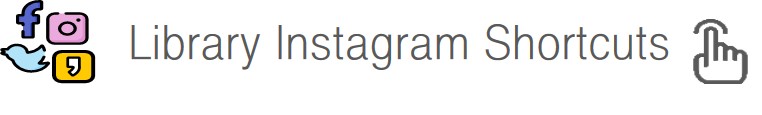Do you know Audio Visual room which is located on the first floor of the Central Library? The Audio Visual room, which was selected as the most favored space by students, is a place where you can watch various materials such as movie, documentary, drama, etc. Here, stusents can use various forms of materials such as DVD, Blu-ray, recording, slide, and filmstrip. Also, some of the newspapers published in the past and old books are available here. The spaces where students can use DVD and Blu-ray materials are available, including single, double, and six-person rooms.

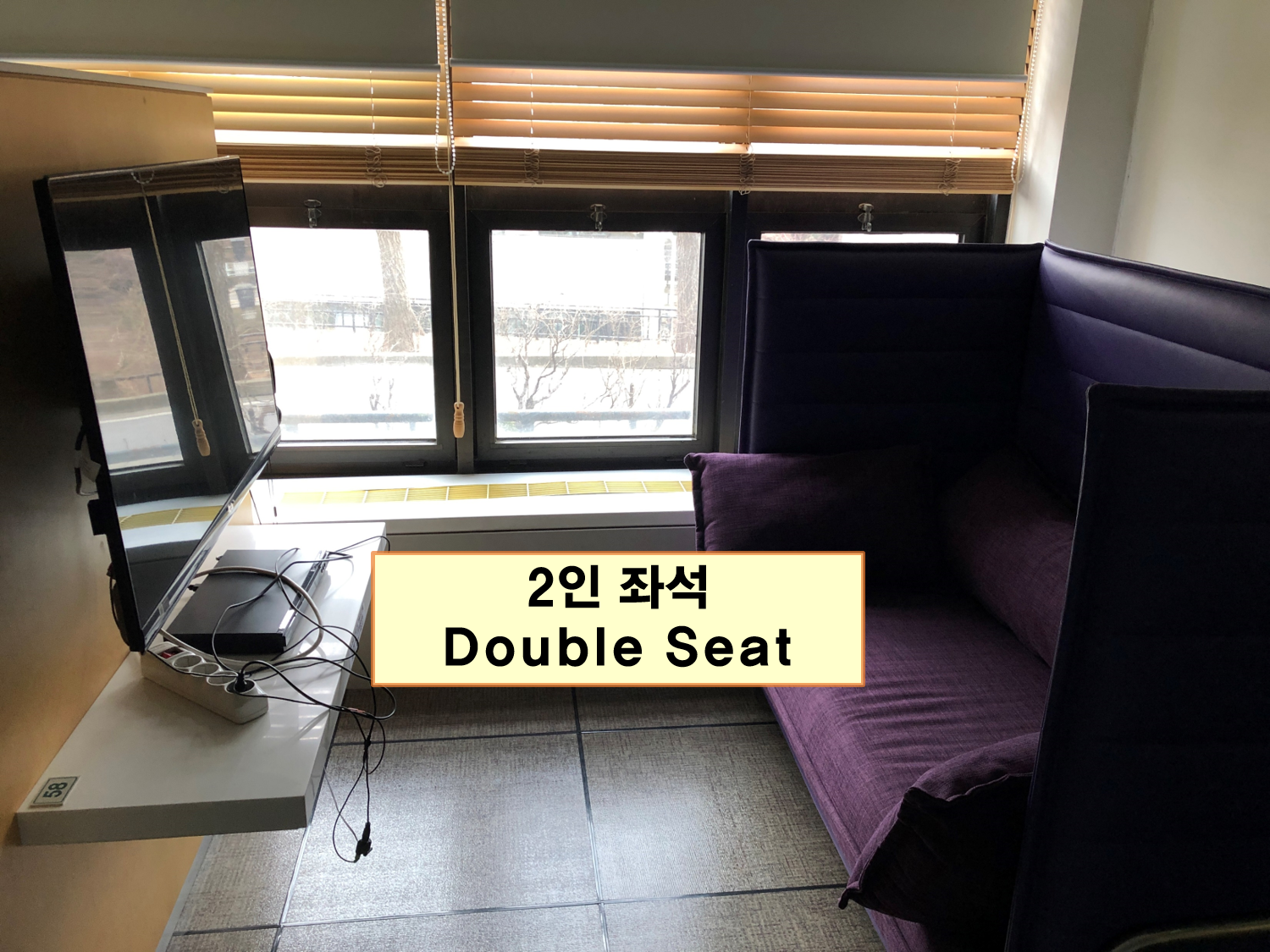
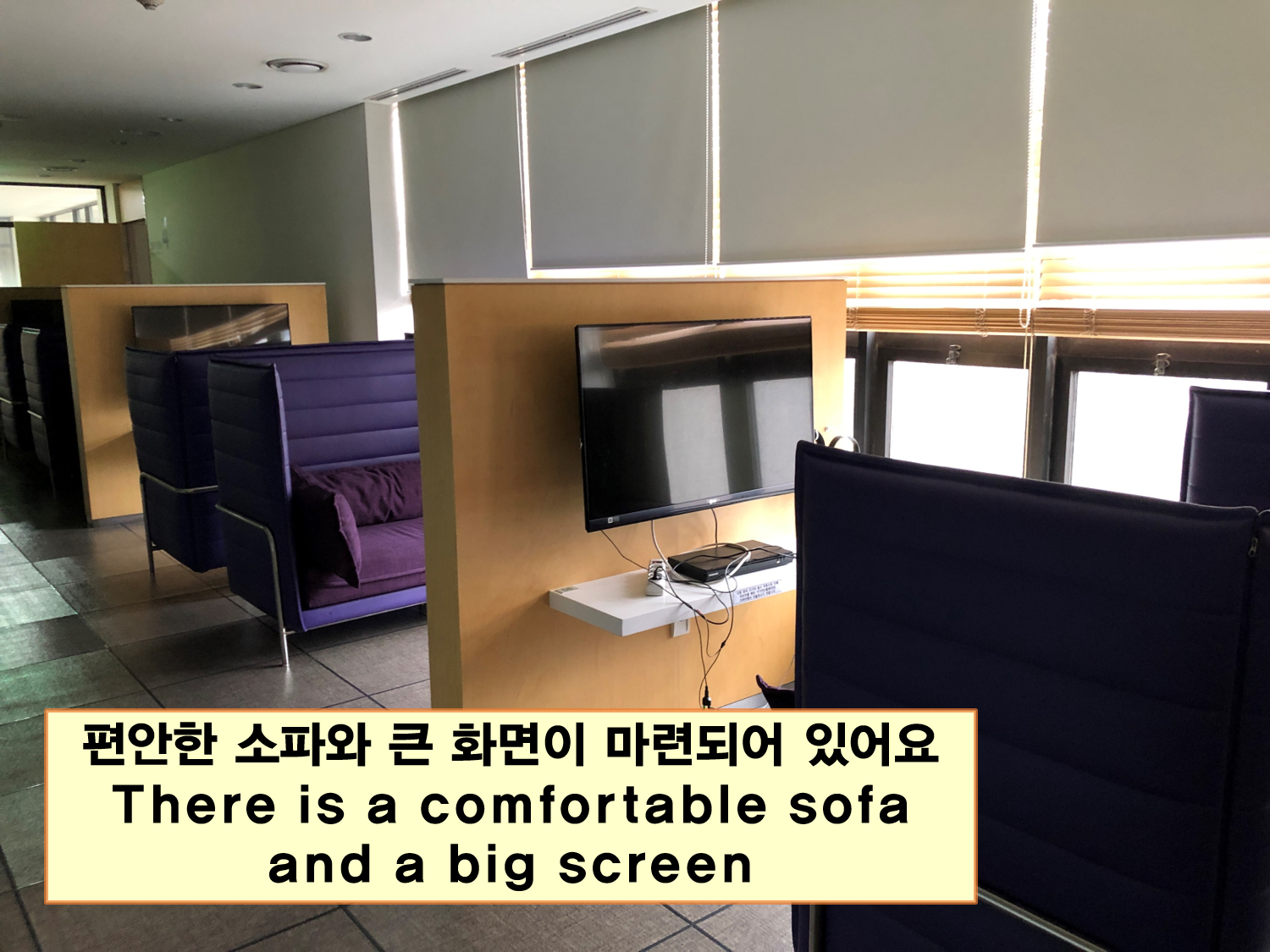
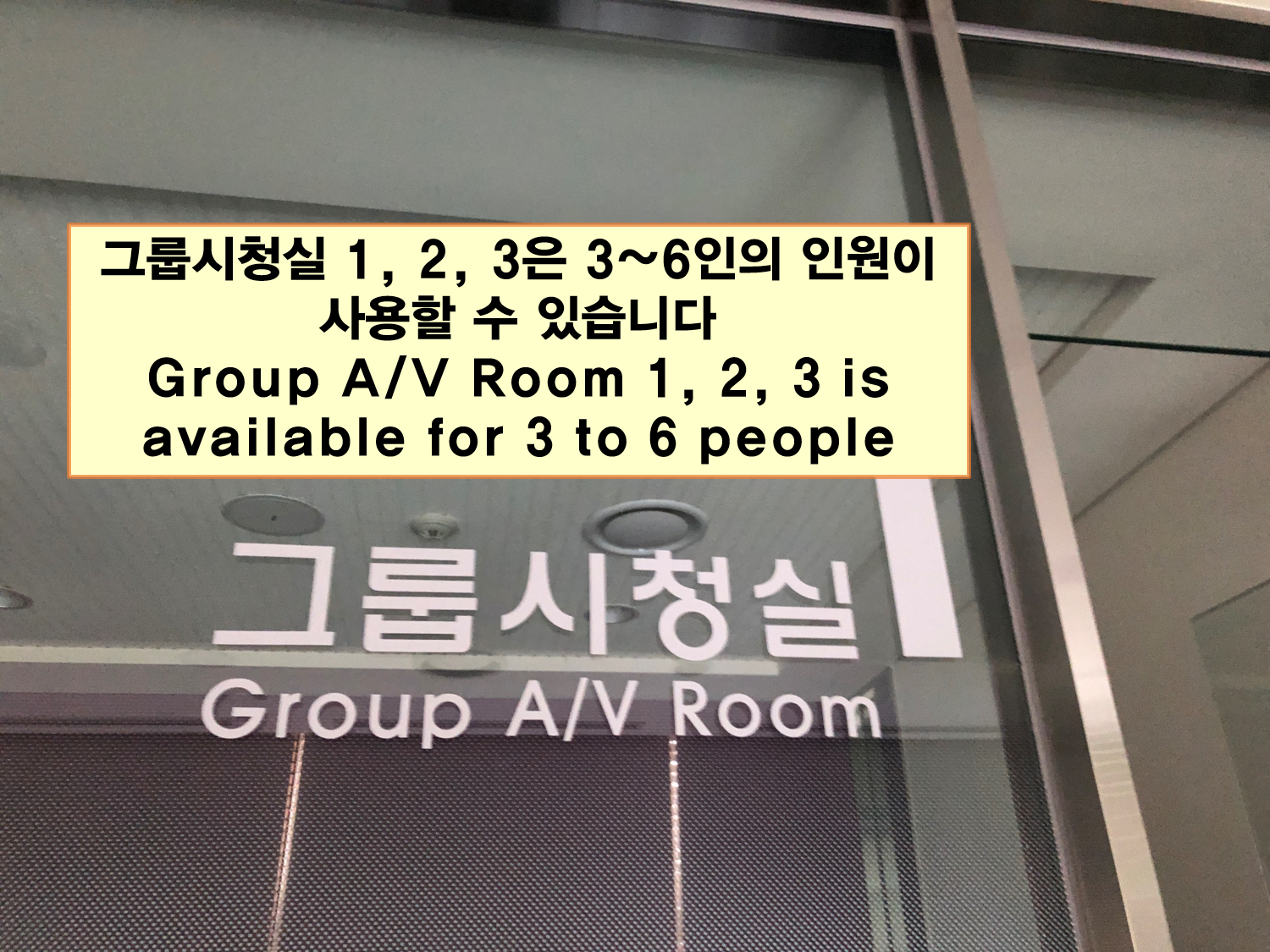
The Audio Visual Room where various materials are available is currently operating at the following time.
-Hours of Use: Monday~Friday 9:00~17:00

Where is the Audio Visual room located?
If you enter the first floor of the central library, pass the lounge to the right, and the Audio Visul room located in the front.
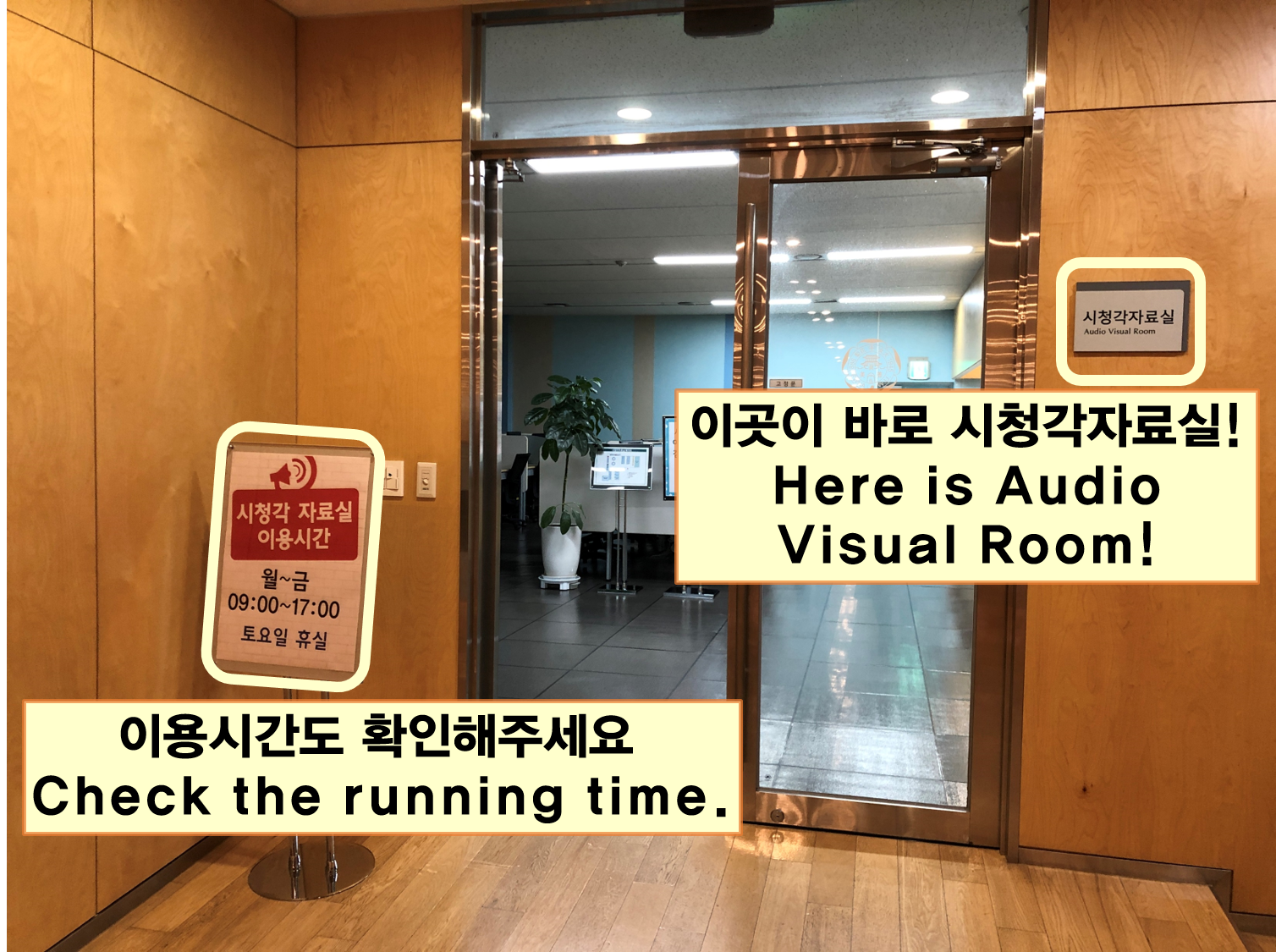
If you main entrance the front door, you must first tag your student ID card at the security desk on the right.

After that, go down one floor through the stairs on the left and you can go down to the first floor of the library.
Passing through the lounge on the first floor and going straight into the hallway, the Audio Visul room located in the front.
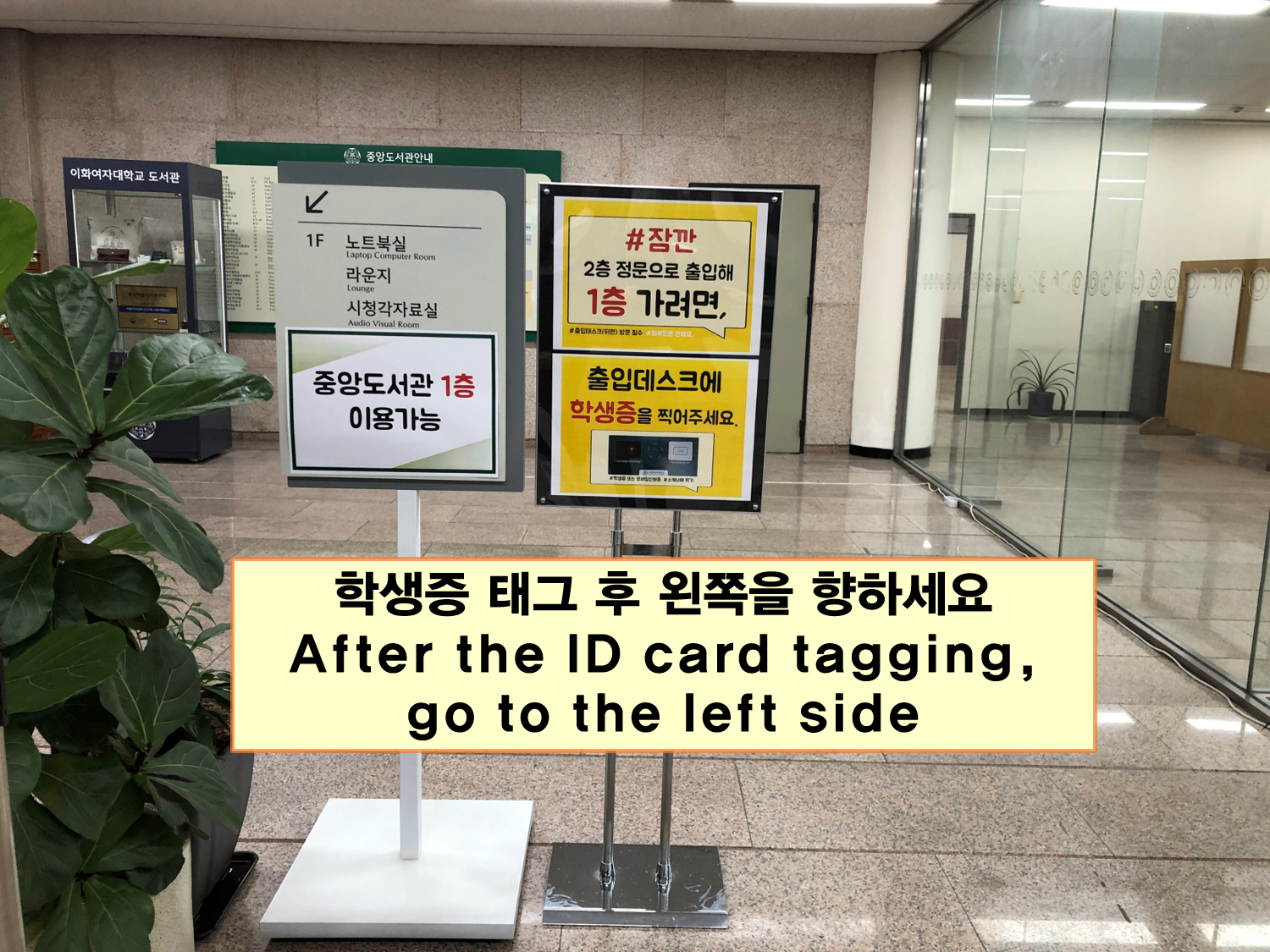
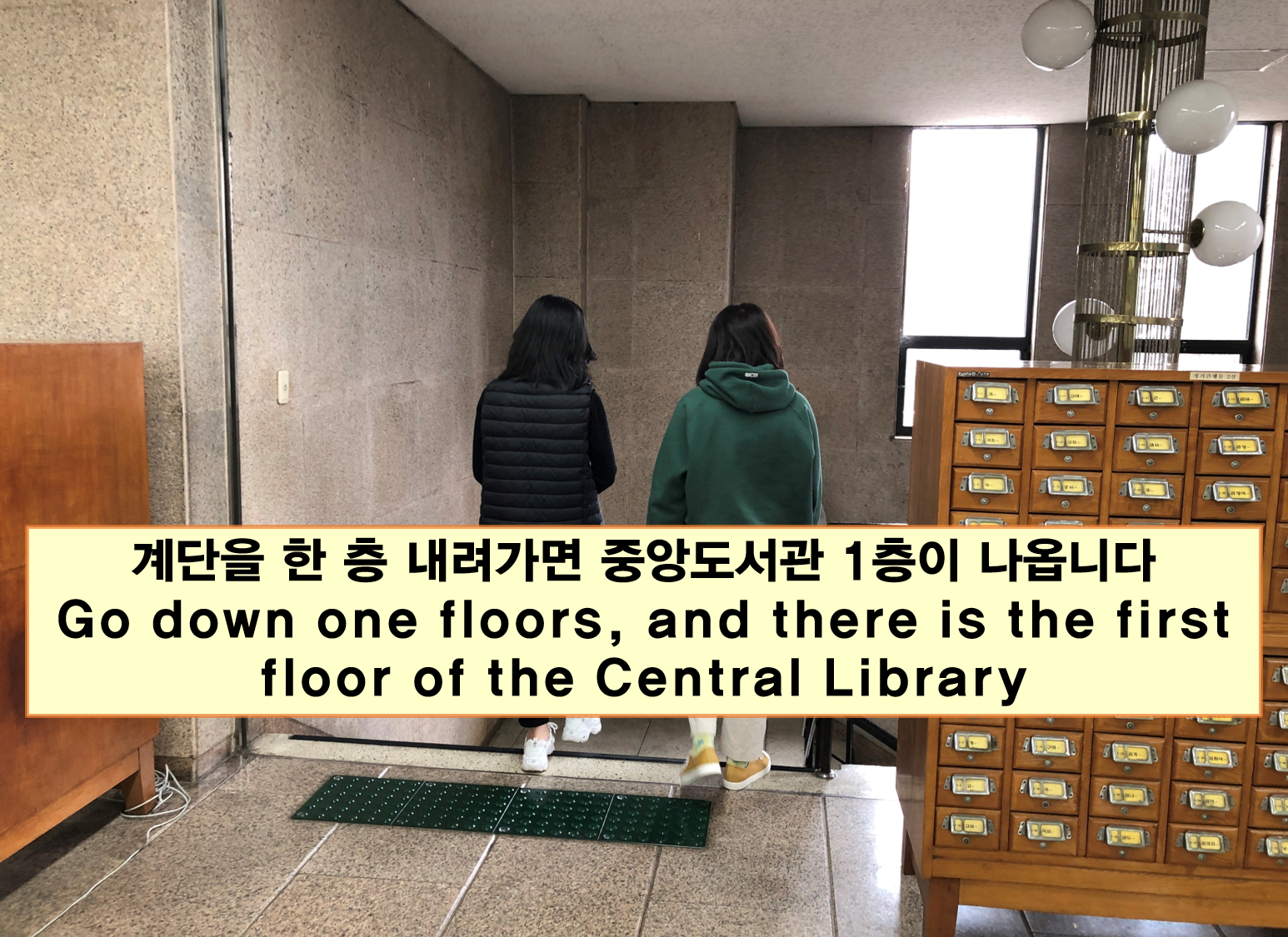

I will show you how to use the Audio Visual room.
*If two or more people want to use the data together, it is recommended that you call the Audio Visual room first to see if the group room is available. When you first enter the Audio Visual room, the location of the search PC is shown like this.

On your search PC. take a seat, click the white icon on your desktop, and click ‘Search Audio-Visual Materials’. It is directly connected to the library homepage.

Please enter the title of the material you want in the non-book search box.
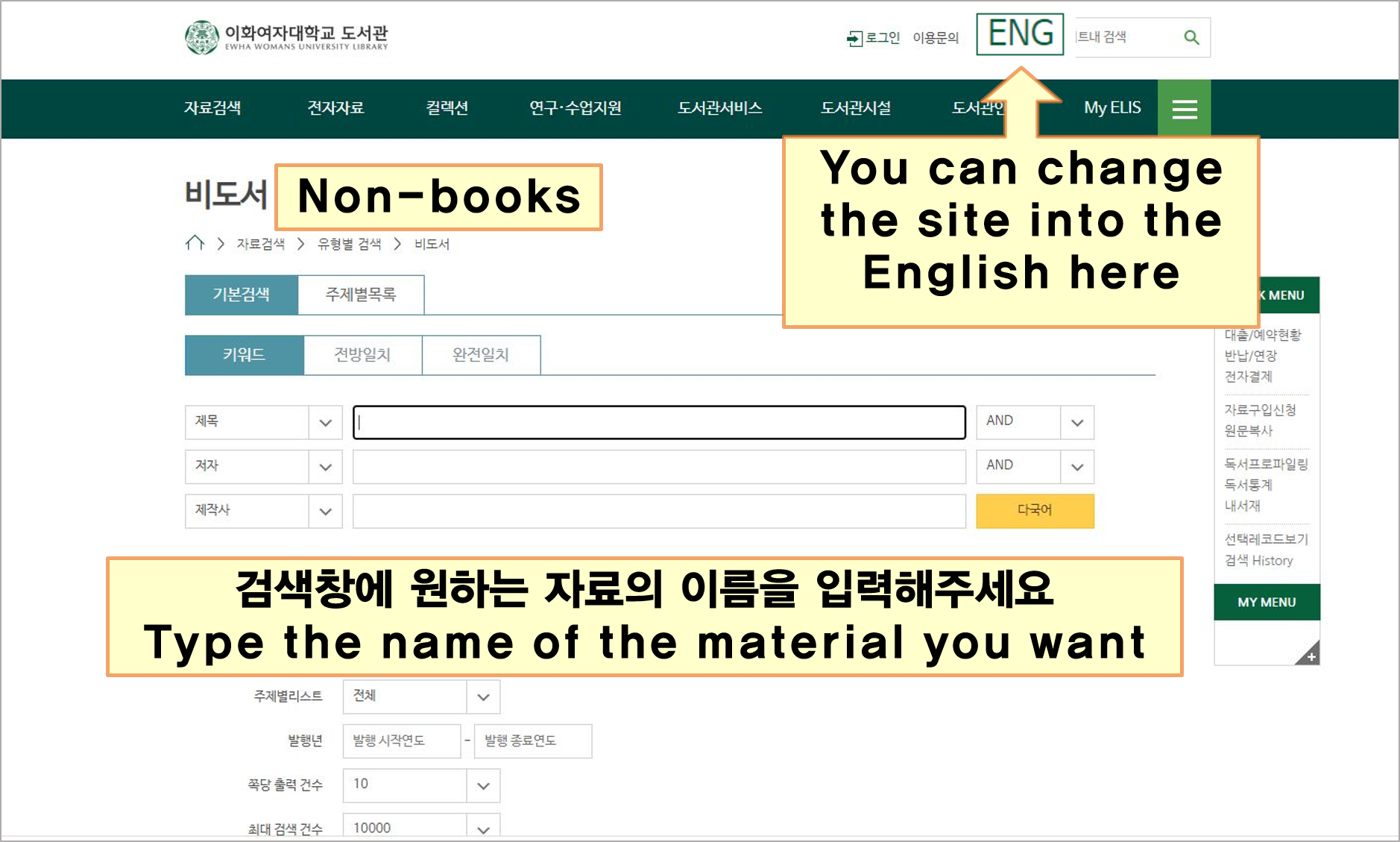
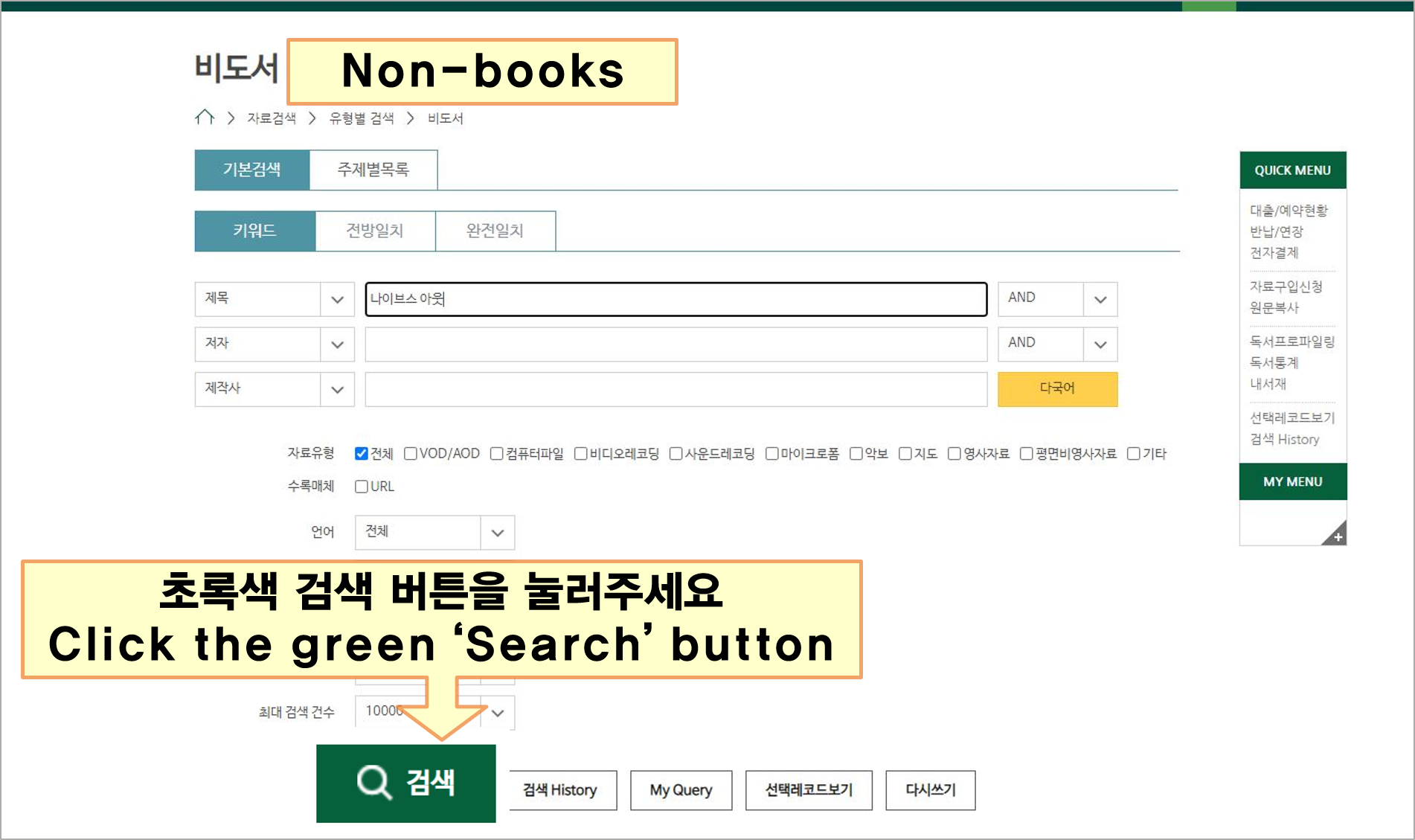
If you have the material you want, click the title.

To use this material, please log in to the Eureka and click on the “Non-book Application” icon in yellow located in the collection service area.
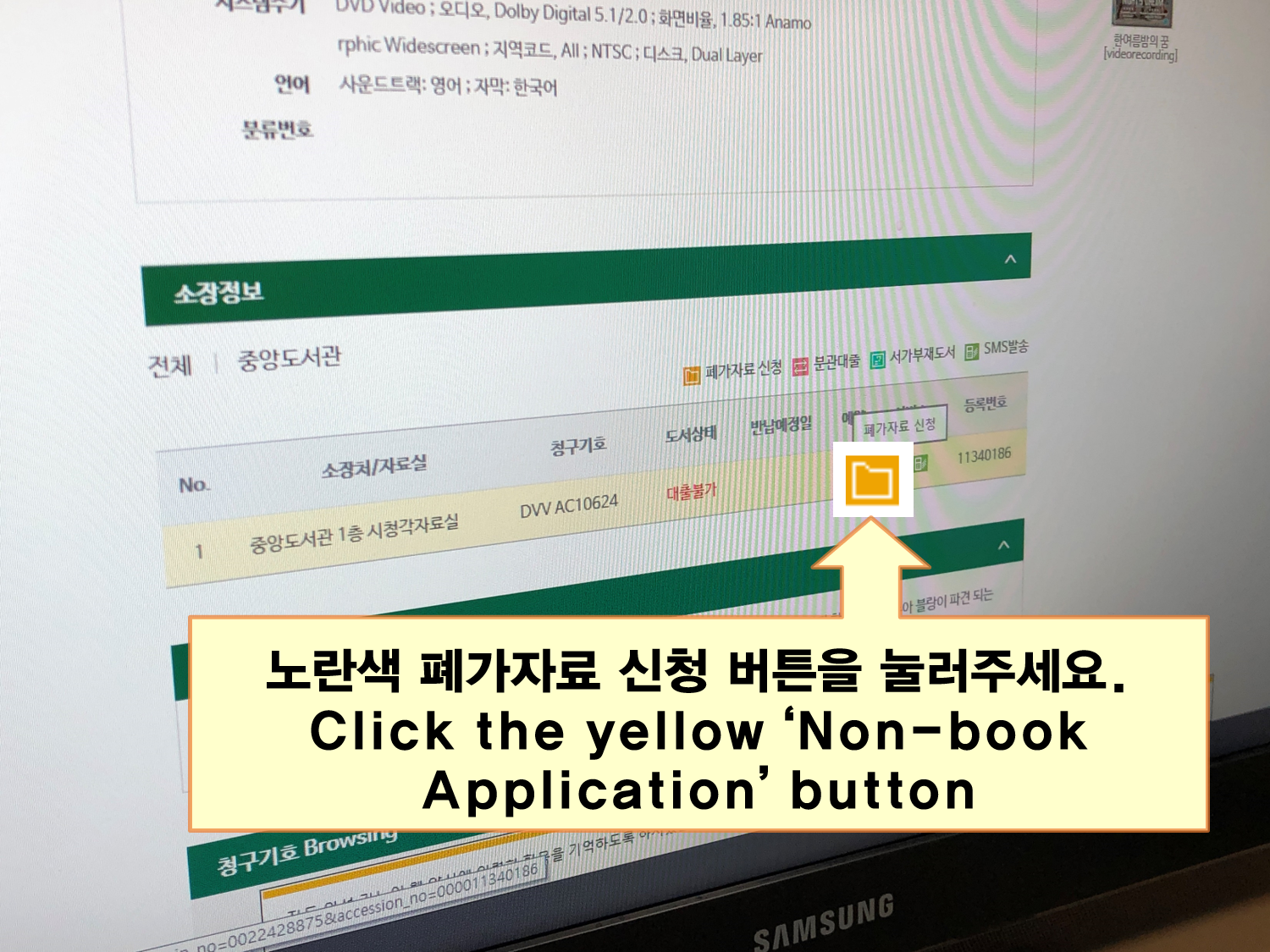
When the pop-up window for non-book application appears, you should click the Apply button.
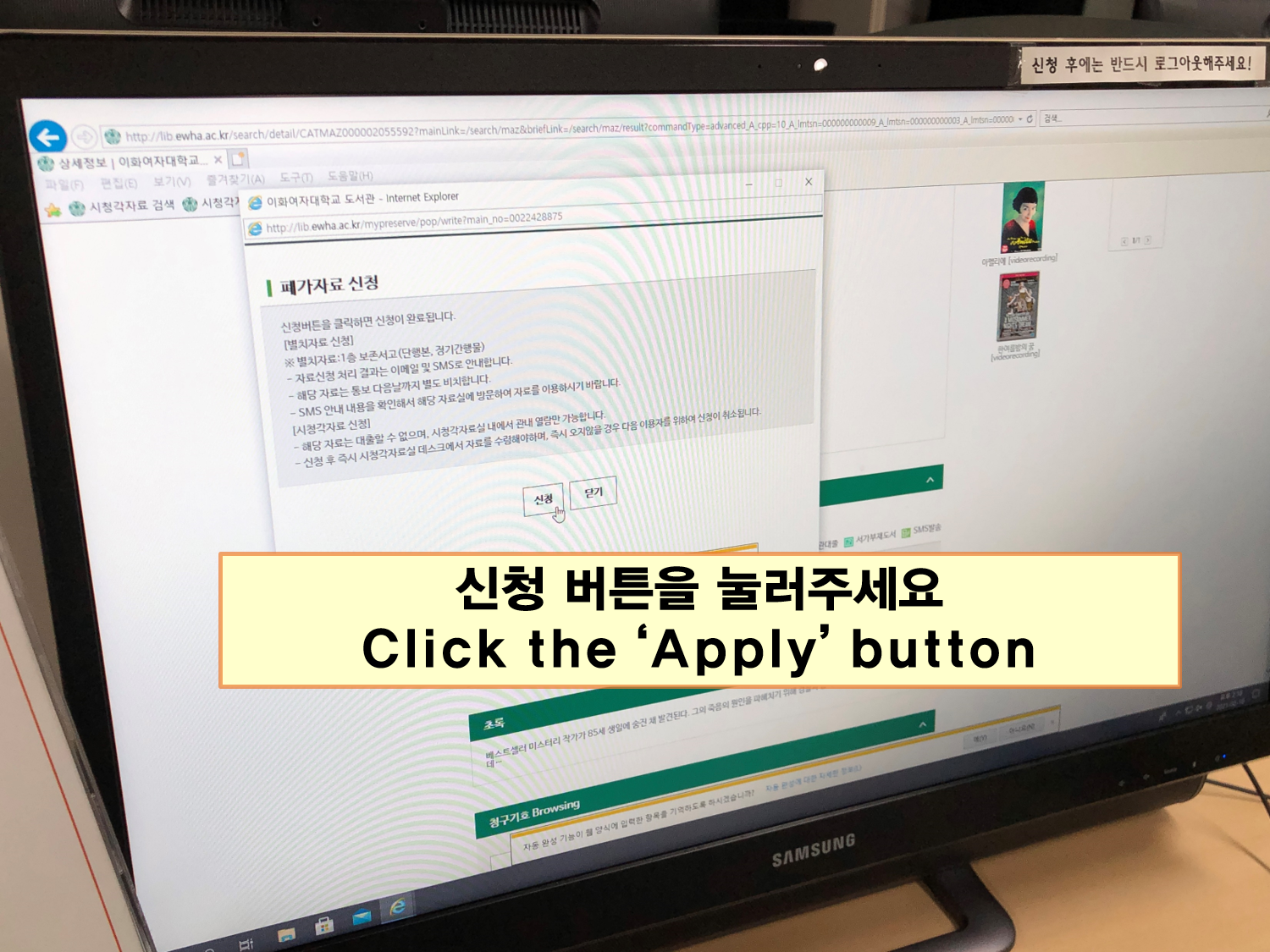

After this process, you can submit your ID card and receive the requested material and remote control by visiting the audiovisual office desk right behind the search PC. (If you use a mobile ID, you must leave your other ID, not your student ID.)
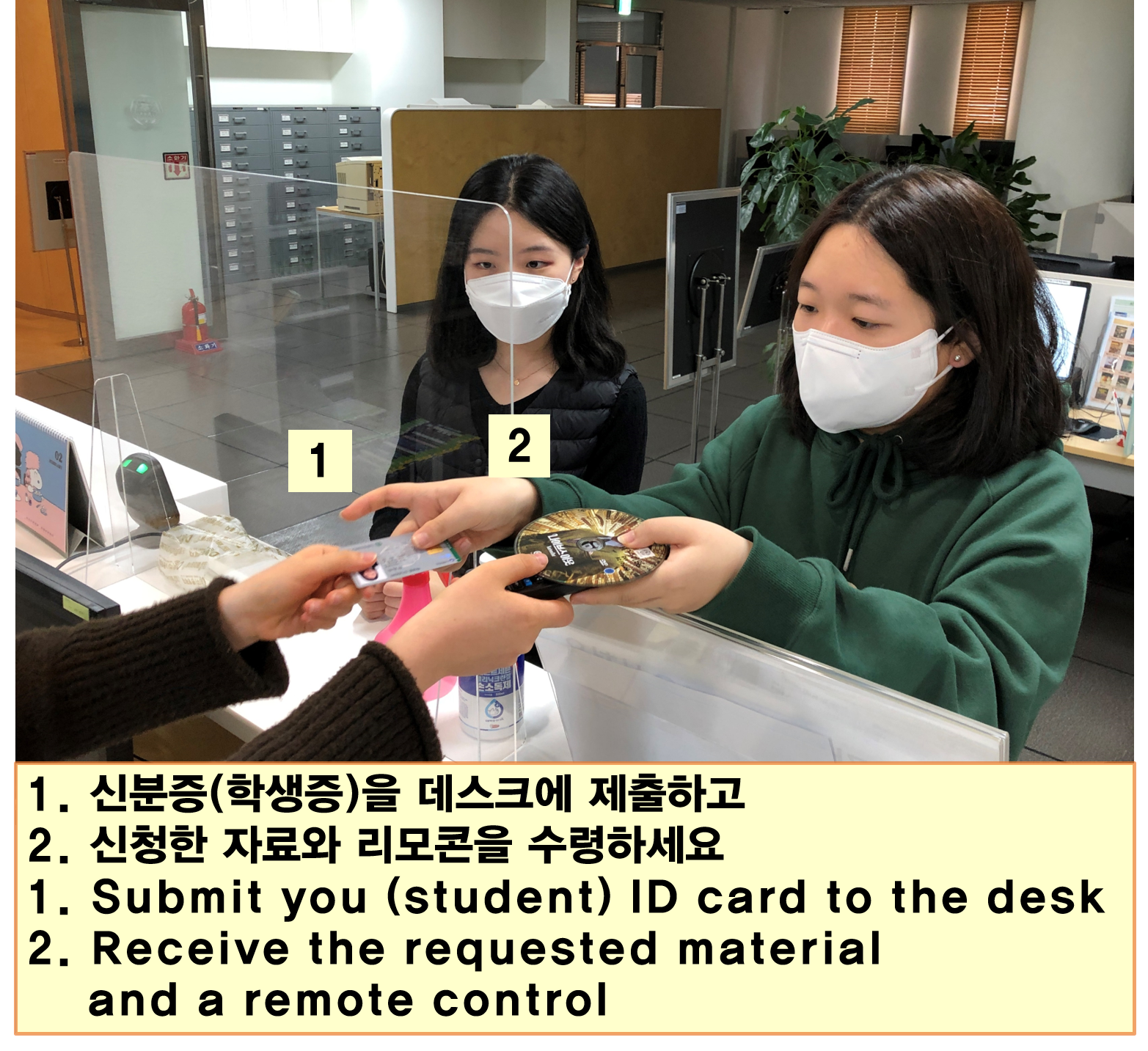
The number written on the remote control is the number of the assigned seat. Please find the number of seats on the remote control in the Audio Visual room layout, take your seat, and put DVD/Blu-ray material in the device on the left.
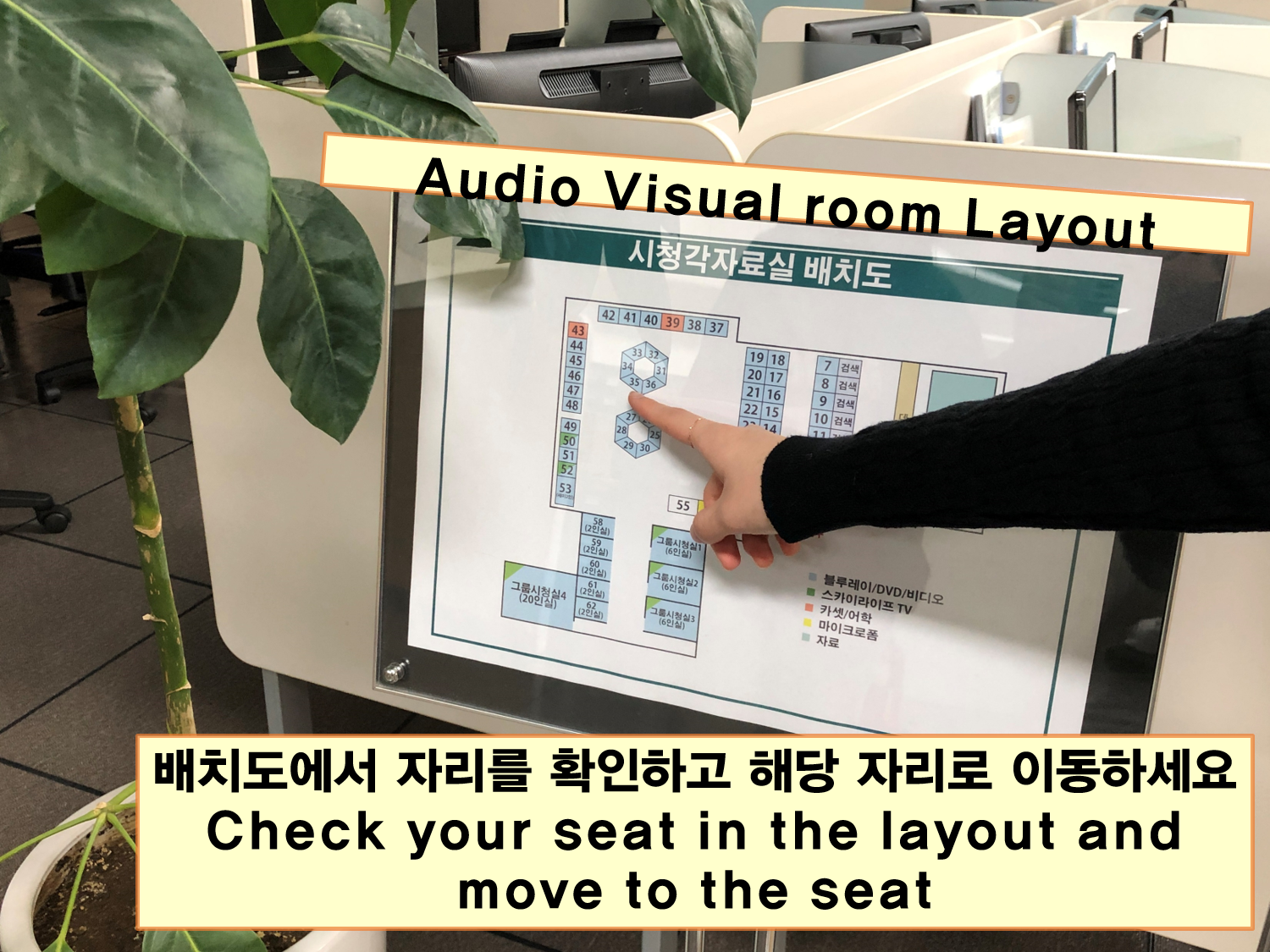
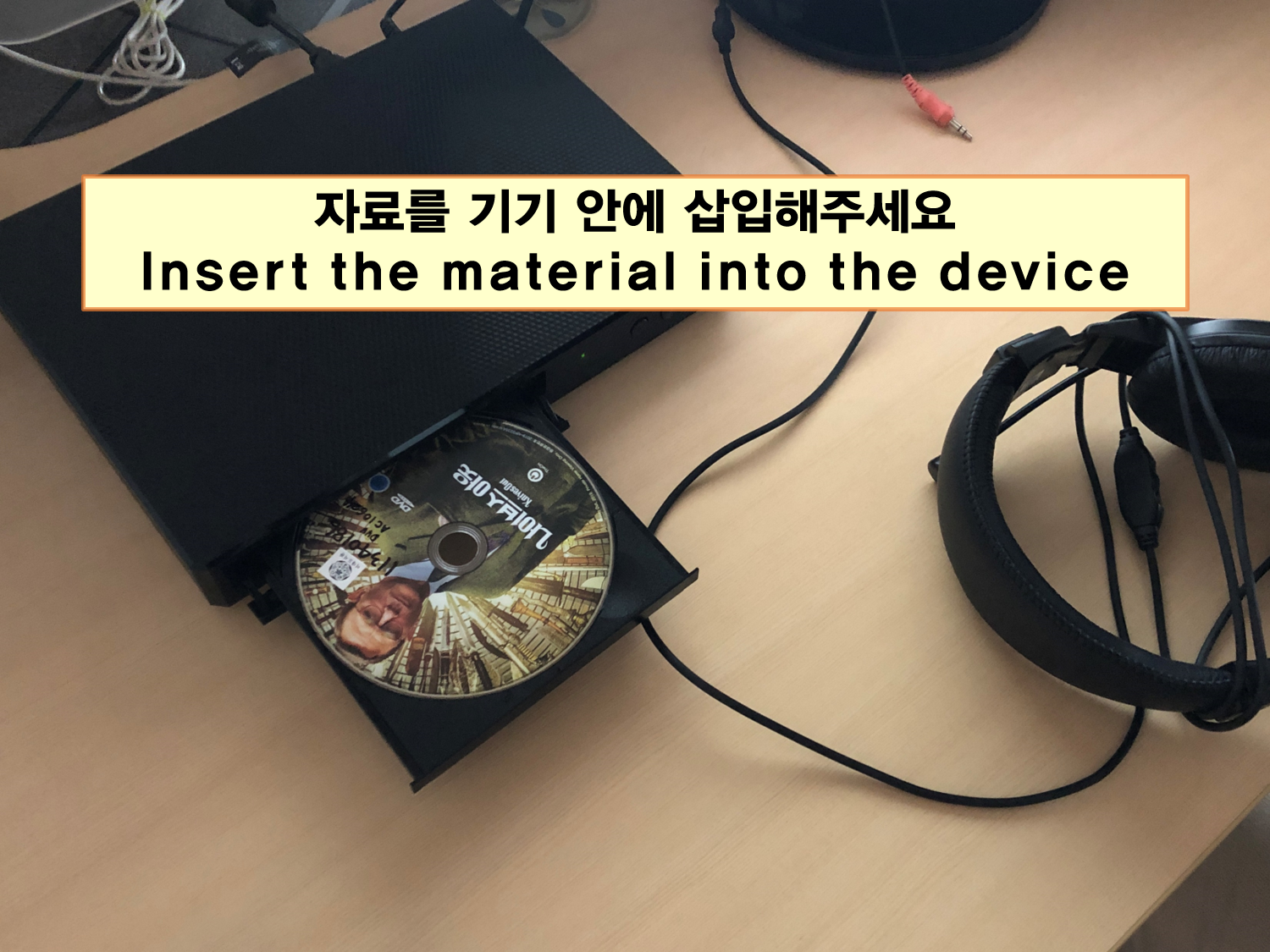

When the DVD screen comes out of the monitor, you can play the audiovisual material usinf the remote control and watch it.


1. Audiovisual materials can only be applied on the search PC located inside the Audio Visual room.
(Applican is only available on the audio-visual room search PC, but you can search anywhere. It’s better to go to the library website in advance and search for the material you want to use.)
2. You must receive and use the material within 30 minutes of application. The application will be automatically canceled after 30 minutes, so please be careful.
3. Only one material is available at a time. If you want to use the new one, you have to return the material you used before to borrow other material.

Popular material TOP 20 and new material are provided every month on the board next th the Audio Visual room desk and on the library SNS. If you are curious about the new information that comes into the Audio Visual room and other library users are looking for, please keep your eye on the library SNS and the board!
[Inquiry about Use] Audio Visual room 02-3277-3134
*이 게시글은 도서관 서포터즈 6기 한지숙 학생에 의해 제작되었습니다.
update. 2022.02.03