
Weren’t you confused about how to look for the course reserves and e-reserves? You can check them at the library homepage or through the Cyber Campus. Let’s see how to search for them and use them!

1) Course Reserves
Course Reserves are printed materials that professors select for the students who take the class. These materials are available at the library.
2) E-Reserves
E-Reserves is a service for students in a class with PDF documents of digitized print content. Users can view and print those PDF files for class.
You can check the list of the course reserves and e-reserves at the library homepage.

You can search the list of course reserves at the library homepage [Research > Course Reserves > Search] by professor names or course titles.
If you click ‘My Course Reserves’ on that page, you can check the course reserves for the class you are taking this semester.


Click on the subject, and if there are no materials selected as course reserves, you will see the following screen.

Click on the subject, and if there are materials selected as course reserves , you will see the following screen.
Not only through the library homepage, you can also check the course reserves through the Cyber Campus(available in both PC and app versions).
#Through Cyber Campus(PC)
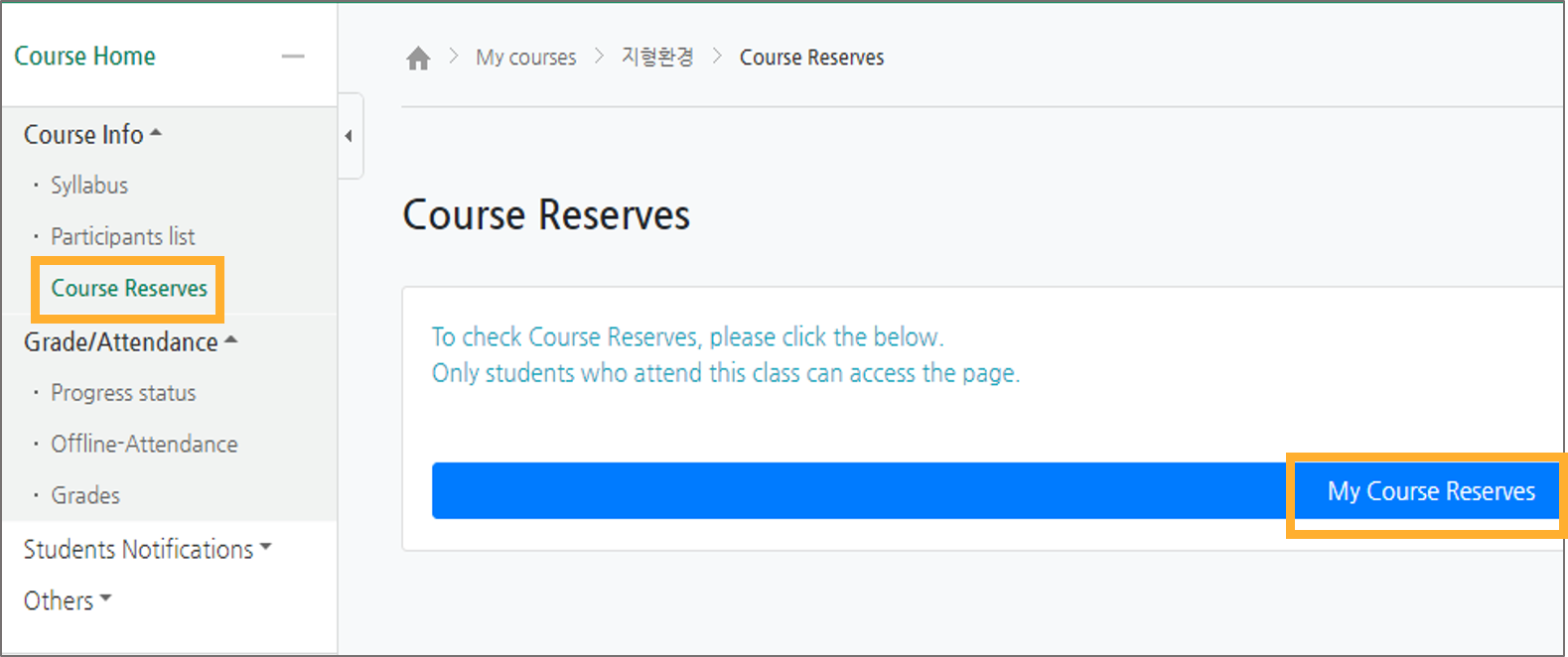
#Through Cyber Campus(app)

Only the starter is different, you will end up looking at the course reserves at the library homepage.
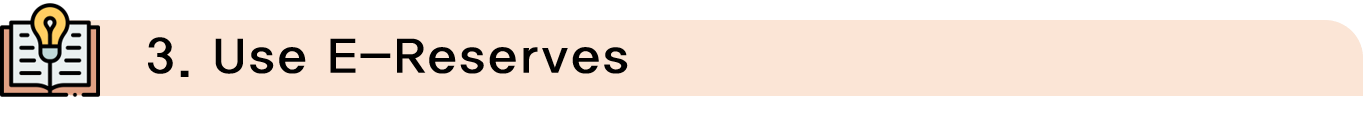
At the ‘My Course Reserves’ page, you can browse and print the file in PDF by clicking on the ‘Source URL’ button.

E-Reserves are available on Windows PC, iOS + Android devices (smartphones, tablets), and MacBook.
If you want to use PDF files, you should download the ‘PDF viewer’.
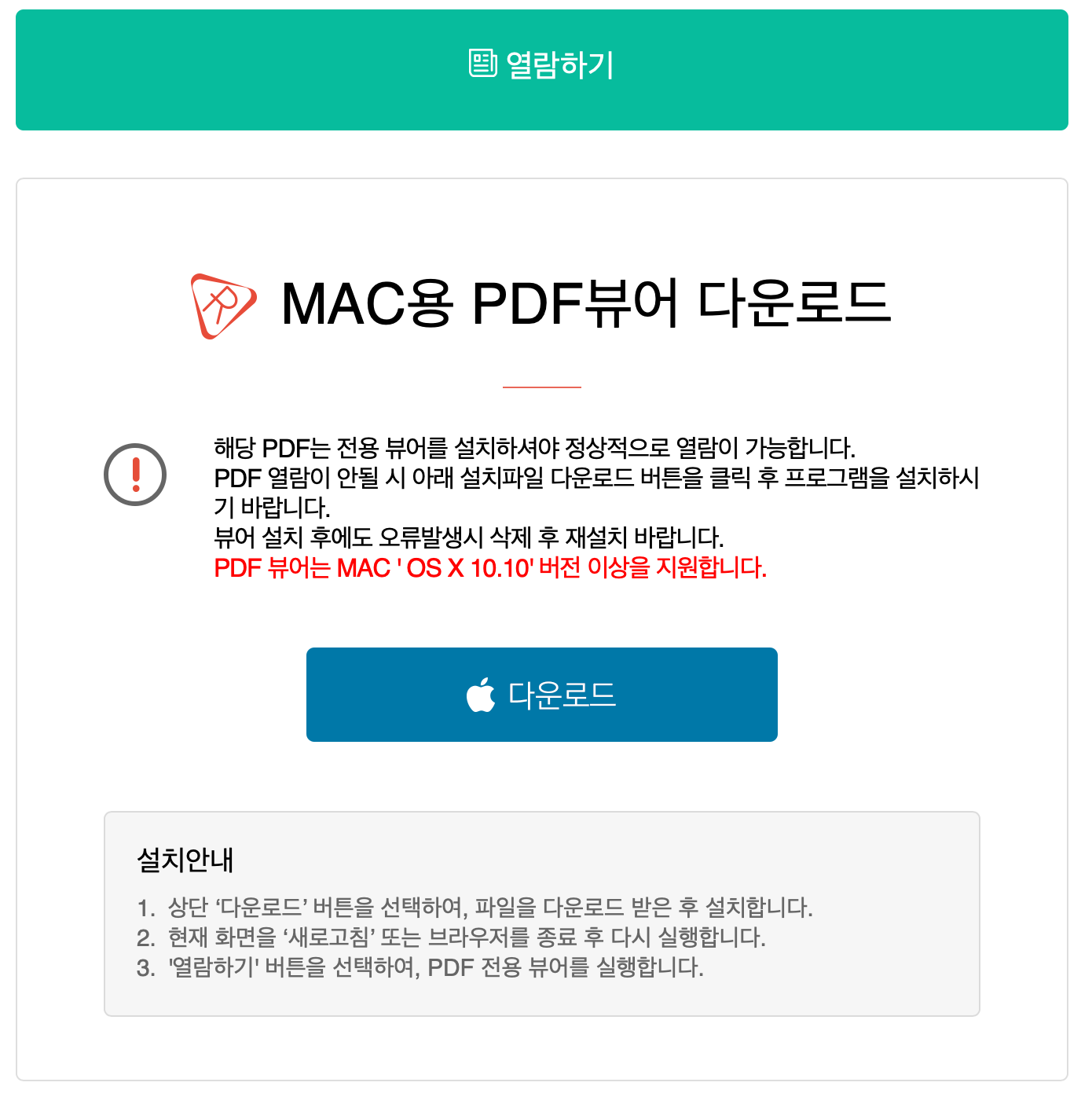



The course reserves will be operated at the “Central Library 2F Ewha ACE Collection” from a month before the start of the semester until the end of the semester.

You can find out the location of the course reserves at the library homepage.
ex) 중앙 / 학습연구/ 지정 659.1
→ You can find it at the Central library / Ewha ACE Collection / 600s.
◼ Weekdays 9AM – 5PM
1) Inside the Ewha ACE Collection room :
Use the course reserves freely and put them on the table or on the book truck after using (self-photocopying is available).

2) Outside the Ewha ACE Collection room (2-5 floor of the Central Library):
Use the course reserves after inquiring at the Ewha Ace Collection room desk. You can borrow the book and use in 2-5 floor of the Central Library for 3 hours and it needs to be returned before the library’s closing time. (self-photocopying is available)
How to borrow :
go to the Ewha ACE Collection room desk, notify the staff and tag your student I.D.

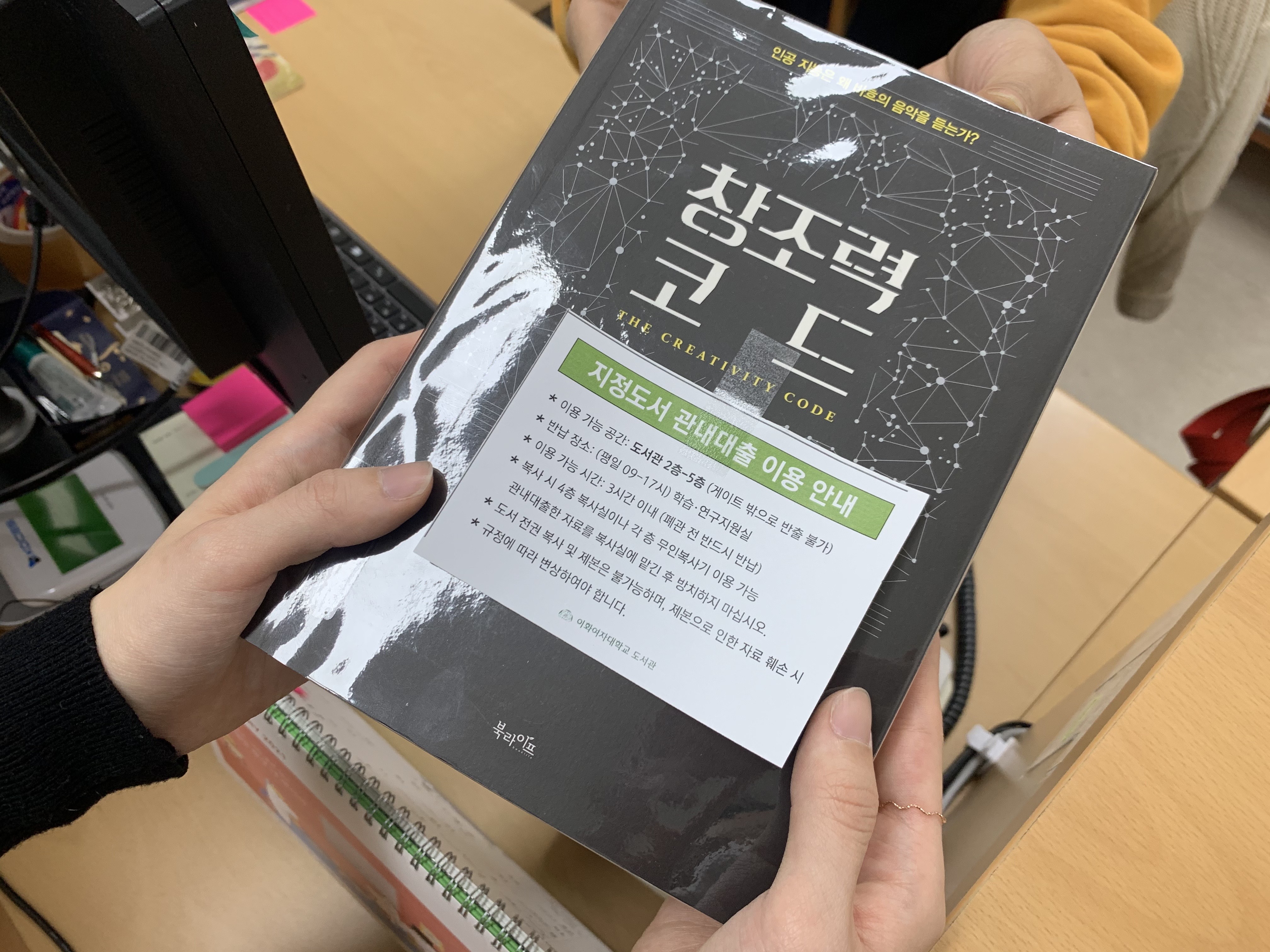
How to return :
9AM – 5PM : return it to the Ewha ACE Collection room desk
5PM – closing time : return it to the Circulation desk or in a Return Machine
◼ Weekdays 5PM – closing time / Saturday 9AM – 3PM
Use the course reserves freely at the Ewha ACE Collection room or at the 2-5 floor of the Central Library and put them on the book truck after using.

Borrowing Schedule : Weekdays 5PM – closing time
: Saturday 12PM – closing time
Borrowing Place : 2F Circulation Desk
You can borrow course reserves overnight. Some books have a sticker that signals they are available to borrow overnight.

Overnight check-out >>
available up to 5 items per day
need to be returned by 10AM on the next opening day
overdue fees are 500 won per hour
How to borrow :
- go to the 2F Circulation desk, notify the staff and tag your student I.D.
How to return :
- return it to the Central Library / Branch Library desk
return it to the Central Library 1F self-return machine
return it to ECC B3 self-return machine
*이 게시글은 도서관 서포터즈 6기 최지안과 마리아 학생에 의해 제작되었습니다.
update. 2022.02.21